In this era of #WFH, one of the biggest challenges facing many people is how to conduct a professional-caliber video conference from a home office. Especially when the entire family is working and attending school from home, and the “home office” might be a bedroom, a basement nook, or the kitchen table. What is there to know about successful videoconferencing from your home office, especially for really important business meetings? Fear not, dear reader! Our correspondent Julie Murphy Chang has curated some insider tips on how to master the art of video conferencing from home, including the equipment you need.
the art of the work video conference from home
If you’re new to working from home and and using video conferencing for meetings with work colleagues and clients, there are a few tips that can save you a world of frustration down the line.
As in real life, there is an art to presenting your best self and getting the most out of every interaction in this time of working from home and social distancing.

Insider tips on the equipment and what to know for a successful video conference from a home office.
Bottom line? When prepping and setting up for a work-related video conference, you need to think more like a morning news anchor. And less like a sweatpants-clad person doing a Zoom happy hour with a friend while simultaneously doing the dishes.
[white_box]Join our community
For access to insider ideas and information on the world of luxury, sign up for our Dandelion Chandelier newsletter. And see luxury in a new light.
sign up now >
[/white_box]
We’re breaking it all down step-by-step in this Videoconferencing from Home 101 guide that covers all the the elements needed for you to look and sound as professional as you actually are in real life.
From lighting and audio to background visuals – here are the tricks of the television trade that you can easily incorporate into your new work from home set-up. And when this is all over, you’ll be able to add IT skills, lighting design, and interior decorating to your CV!
[white_box]Related Post
how to make your home office ergonomic right now
read more >
[/white_box]
home office video conferencing step-by-step
Step One: Get Lit
Anyone who has taken a selfie knows that lighting and angles can make all the difference between a photo that you might post on social media with a humble brag. As opposed to one that you delete immediately and makes you start googling “double chin surgery.”
Here are some tips to channel your inner cinematographer and get that rosy glow.
1. Optimize natural light sources
If you can, choose a room for your home office with a lot of windows. Onscreen, that natural light creates a well-lit, professional setting that accurately portrays colors and enhances skin tones.
It may seem instinctual to sit with your back to a window, because you think the view will be nice for the audience. But that’s the opposite of what will happen. A bright light source coming from behind you will actually create a harsh silhouette effect, making your facial expressions difficult to see. For the best effect if you have a natural light source, sit facing the window.

2. Experiment with soft directional light
If your window-filled room also happens to be the kitchen or kids’ playroom, rest assured you can create your own great lighting in a quieter and darker room.
A lamp positioned two feet directly opposite you will provide an even, ambient light and will not cast a glare on the screen. If the lamp looks too harsh, bring it closer. Contrary to popular belief, the closer a light source is to the person, the softer the shadows.
If you want to level up, the pros swear by ring lights. A ring light is an easy-to-use, multipurpose lighting tool that provides users with a uniform source of light directly from the point of view of their cameras.

mastering the work video conference from your home office: get a ring light
Ring lights typically come in the form of a singular circular fluorescent bulb that emits a soft, nearly shadowless light that also minimizes imperfections. If you have to take meetings in the early morning or late at night, the ring light might be a worthwhile investment.
[white_box]Related Post
The New Fashion Rules for a Chic Video Conference
read more >
[/white_box]
3. Reduce shadows and glare
Now that you’re impeccably lit, double check for shadows and glare. For example, make sure that you’re not sitting directly under a light source. It will create under-eye and next-to-nose shadows that can make you look fatigued. Or even sinister.
To avoid glare and unwanted reflections, move any light sources away from the camera. Lamps and light sources can be in front, or on the side, but not in camera view.
Same goes for any kind of shiny, reflective jewelry that can also cast a glare. Minimize those distractions so that everyone is focused on your agenda and brilliant insights.
Step Two: Establish brand-right Visuals
Think of the background of your video conference call in the same way you think about your work wardrobe. The level of “conservative” versus “creative” your office or brand is (or should be) will help set the guidelines for the mood and composition of your setting.
1. Find the best camera position
The optimal position for your webcam should enable you to look like you’re looking straight ahead at the other people on the call. That means your gaze is resting about 2” below the top edge of the screen. Sometimes you may have multiple windows on your screen open. Make sure to have the video window at the top of your screen to remind you to look up and not askance at the side or bottom.

Insider tips on the equipment and what to know for a successful video conference from a home office.
While most webcam resolutions are pretty decent these days, you might prefer a separate webcam attachment that includes extra features beyond increased clarity. The Razer Kiyo for example, comes with its own ring light. The Microsoft LifeCam Studio has a wideband mic to deliver crystal clear sound and smart lighting that will automatically shift the exposure to keep you well-lit.
[white_box]Related Post
The Best Luxury Slippers Right Now for Working From Home
read more >
[/white_box]
2. Tidy up
Regardless of what industry you work in, no one wants to see dirty dishes, piles of laundry or nosy spouses wandering around in the background. Even though everyone knows you’re at home, be sure to remove anything overly personal from the camera view. That means adorable kids, dogs and cats, too!
3. Design an appropriate background
The background behind you gives viewers subtle, even subliminal messages about your business and how you operate. You may assume a plain white wall will suffice. But that can often look harsh, unnatural and sterile. On the other hand, a wall of family photographs can be distracting and also read as too casual.
To strike the right balance, interior design experts tell us to mimic a good Instagram photo: shallow depth of field and not more than three colors. Alternatively, you might also consider one saturated color in the background with added texture in the form of plants.
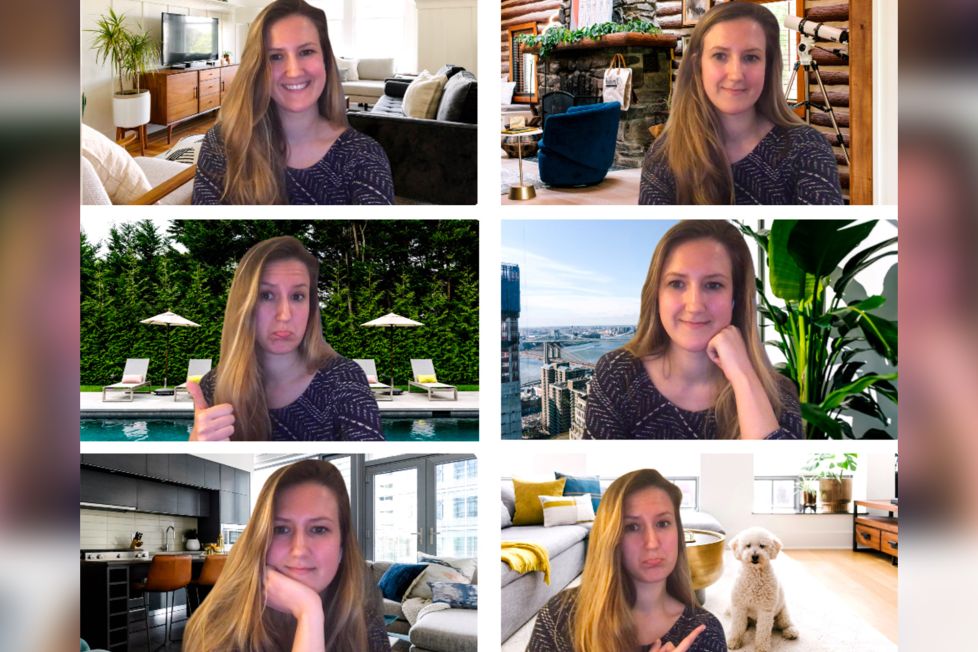
West Elm is offering free virtual wallpaper for use on Zoom. Photo Credit: New York Post.
Still unsure? You’re not alone. With the start of the #StayHome era and the rise of Zoom, companies like West Elm, Behr Paint and wallpaper company Hygge and West all have free and beautiful virtual walls and rooms that you can upload to cover anything up (like that eyesore on the wall that your partner insists is a collector’s piece.)
[white_box]Related Post
The Best Novels About Work and Office Life
read more >
[/white_box]
Step three: Sound check
It’s easy for the sound to be an after thought until you’re dealing with the awkwardness of technical audio difficulties. It helps to be proactive in this case so that your meetings go off without a hitch.
1. Minimize echoes
Your modern and minimalist room of bare walls and flooring might look the best on screen. But it may be the worst for sound. A room with rugs or carpeting and windows with curtains will help absorb sound and minimize echoes.
2. consider an external microphone
Improve upon the built-in mic on a laptop by adding a separate microphone or headset. If you’re using a mic, it is recommended to place it 5 to 6 inches from your mouth- in the path your voice might normally project. These devices will preserve your natural vocal warmth, which is key when you’re trying to seal the deal.

Insider tips on the equipment and what to know for a successful video conference from a home office.
3. Do not hesitate to use the mute button
If you’re participating in a group call, mute by default to minimize background noise. When it’s your turn to speak, simply unmute. Duh. We know, it seems obvious. But we’ve been on multiple calls now where you can hear pans banging or barking in the background – sometimes simultaneously from different callers. Don’t be that person!
[white_box]Related Post
What are the Best Home Video Screens Right Now?
read more >
[/white_box]
Final Thoughts
Before the big meeting, do a few test runs to make sure everything is in working order.
Sign in on the platform you are using a little early to see if you agree with the default settings. In the past few days, security and privacy on Zoom have become headline news with the new phenomenon of “Zoom Bombing.” Make sure you have enabled all the right privacy and security settings.

Insider tips on the equipment and what to know for a successful video conference from a home office.
Close unnecessary applications to conserve your CPU’s energy and bandwidth, which will allow for more streamlined and real-time image transmission.
And finally, experiment with your Wi-fi connection. You might be able to browse the web from any room in the house. But a video conference call via Zoom, Google Hangouts or Skype requires a faster connection. You might need to work closer to the router, or even need to purchase a powerline network adapter. This can expand your home’s Wi-Fi coverage into areas where the wireless signal from the main router is weak or nonexistent.
Mastering the Art of Video Conferencing from Home
See? We told you that you could add IT skills to your resume. Those are our insider tips on the equipment and what else you need to know for a successful video conference from a home office. Good luck with those virtual meetings. And keep slaying in that killer “waist-up” work outfit!
join our community
For access to insider ideas and information on the world of luxury, sign up for our Dandelion Chandelier Newsletter here. And see luxury in a new light.
 Crediting her training as a cultural anthropologist at Wellesley College, Julie has immersed herself in various industries in the last 15 years including fashion design, event planning, and fitness. Julie lives in New York where she loves trying every ramen and dumpling restaurant with her husband and three children. She finds joy in bold prints, biographies of fierce women, kickboxing. And spending way too long finding the perfect polish color to express her mood.
Crediting her training as a cultural anthropologist at Wellesley College, Julie has immersed herself in various industries in the last 15 years including fashion design, event planning, and fitness. Julie lives in New York where she loves trying every ramen and dumpling restaurant with her husband and three children. She finds joy in bold prints, biographies of fierce women, kickboxing. And spending way too long finding the perfect polish color to express her mood.







